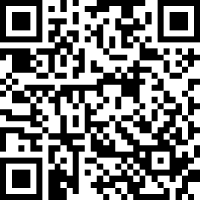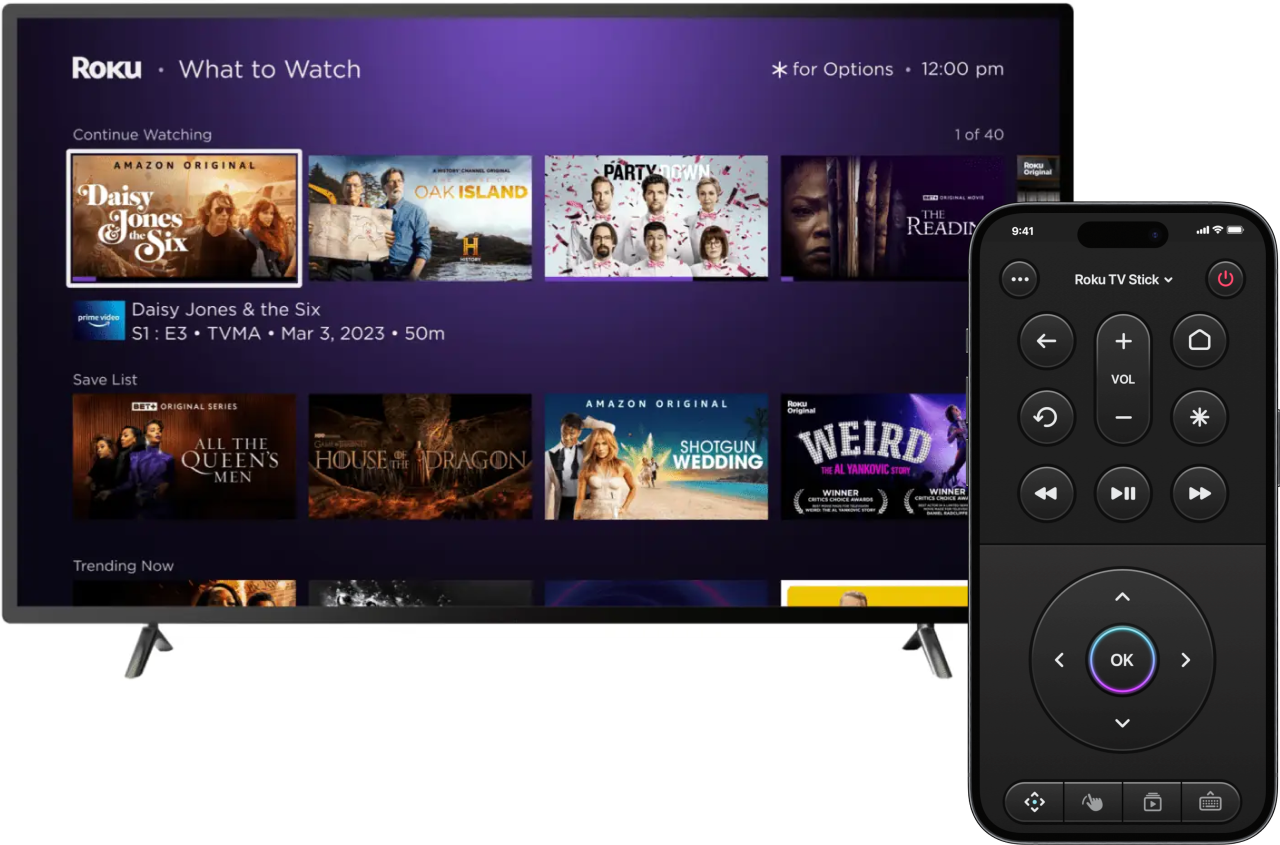It Just Works
All the features you need, nothing you don’t — streamlined for simplicity
Quick Setup
Start controlling your TV in just seconds.
All Functions Access
Keyboard that allows for quick searches and data entry.
Customizable Styles
Make the remote look the way you like.
Haptic Feedback
Experience realistic button presses with tactile responses for intuitive use.
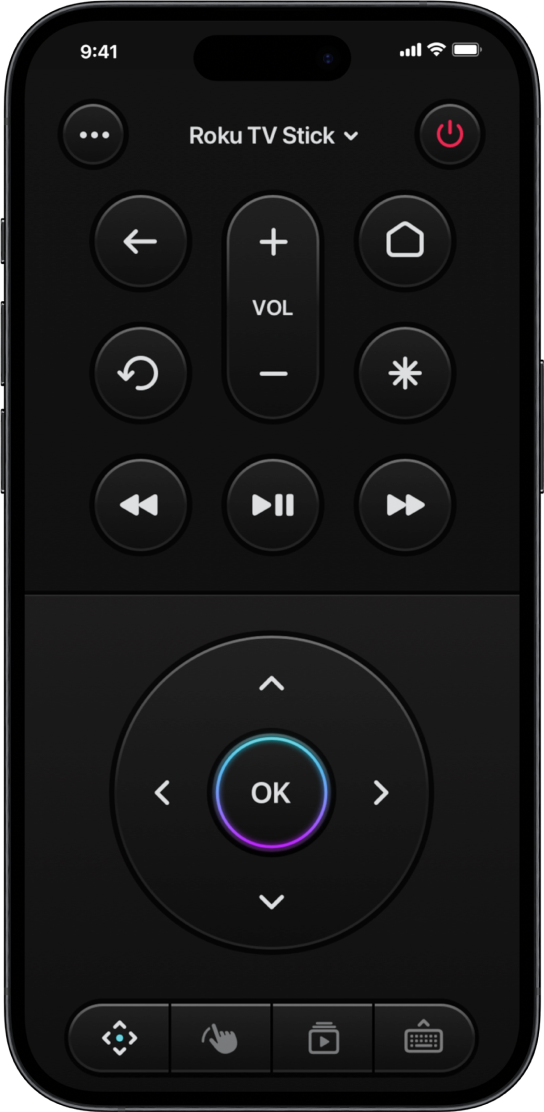
One-Tap Streaming
Quick buttons to launch Netflix, YouTube, Prime Video, and more.
Fast Typing
Keyboard that allows for quick searches and data entry.
Touch Control
Touchpad for easy browsing and intuitive control.
Always in Reach
Never out of sight, your remote is always in your pocket.
Universal TV Remote Control, Simplified
The app transforms your iPhone into a powerful universal tv remote, allowing you to manage any TV with ease. Designed to be user-friendly and highly adaptable, it supports all major TV brands including Samsung, LG, Sony, and more. Whether you’re at home or staying in an Airbnb, our app ensures you can always take control of your viewing experience without the hassle of handling multiple remotes.
4M+
Active Users
70M+
Installs Worldwide
500+
TV & Devices Supported


Broad Support for All Major Brands
Our app is designed to be universally compatible, ensuring that no matter what brands of TV or media device you own, you can control iteffortlessly with your smartphone.
Universal TV Remote App Set Up
Setting up your TV Control app is easy and can be done in just three simple steps:
Download and Launch:
Install the TV Control app from the App Store and open it on your smartphone.
Download and Launch:
Install the TV Control app from the App Store and open it on your smartphone.
Download and Launch:
Install the TV Control app from the App Store and open it on your smartphone.

Blog
See all
Toshiba Troubleshooting Toolkit: Your Ultimate Guide to Solving Common Issues

Roku Troubleshooting: Solving Common Issues for a Seamless Streaming Experience

Tackling YouTube TV’s Toughest Challenges: A Comprehensive Guide

LG TV Troubleshooting: Solving Common Issues for a Seamless Viewing Experience